水平居中
1. 若是行内元素,给其父元素设置 text-align:center,即可实现行内元素水平居中
<style>
body{
background-color: #e9e9e9;
}
.wrap{
background-color: yellow;
width: 200px;
height: 200px;
text-align: center;
}
</style>
1
2
3
4
5
6
7
8
9
10
11
12
2
3
4
5
6
7
8
9
10
11
12
<div class="wrap">
<div>行内元素1</div>
<span>行内元素2</span>
</div>
1
2
3
4
2
3
4
效果图
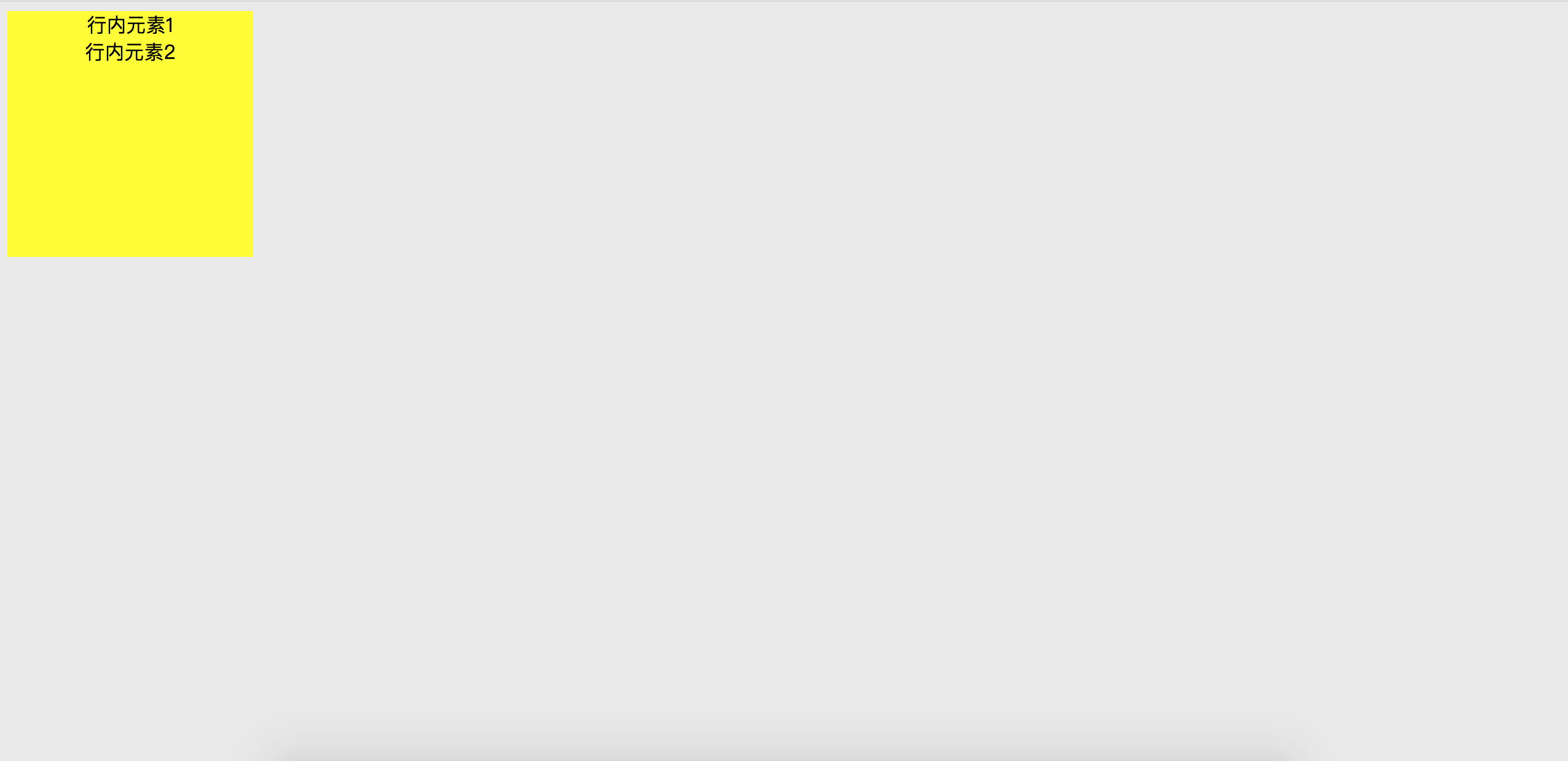
2. 若是行内元素,给父元素设置flex,即可实现行内元素水平居中
<style>
body{
background-color: #e9e9e9;
}
.wrap{
background-color: yellow;
width: 200px;
height: 200px;
display: flex;
justify-content: center;
}
</style>
1
2
3
4
5
6
7
8
9
10
11
12
13
2
3
4
5
6
7
8
9
10
11
12
13
<div class="wrap">
<div>行内元素1</div>
<span>行内元素2</span>
</div>
1
2
3
4
2
3
4
效果图
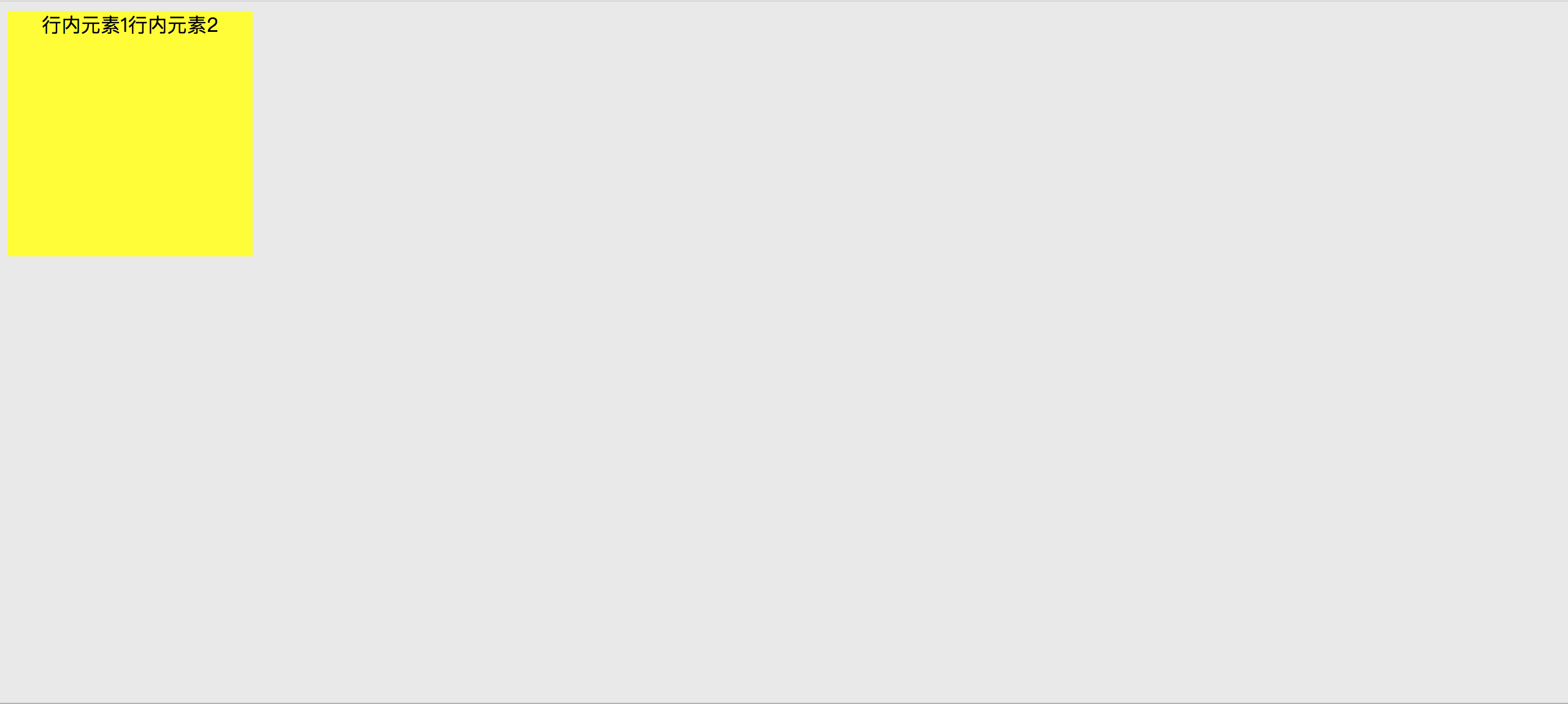
3. 若是块级元素, 该元素设置 margin:0 auto即可
<style>
body{
background-color: #e9e9e9;
}
.wrap{
background-color: yellow;
width: 200px;
height: 200px;
margin:0 auto;
}
</style>
1
2
3
4
5
6
7
8
9
10
11
12
2
3
4
5
6
7
8
9
10
11
12
<div class="wrap">
</div>
1
2
2
效果图
4. CSS3 transform,该元素设置如下:
<style>
body{
background-color: #e9e9e9;
}
.parent{
background-color: yellow;
width: 200px;
height: 200px;
}
.child{
position:absolute;
left:50%;
transform:translate(-50%,0);
}
</style>
1
2
3
4
5
6
7
8
9
10
11
12
13
14
15
2
3
4
5
6
7
8
9
10
11
12
13
14
15
<div class="parent">
<div class="child">行内元素1</div>
</div>
1
2
3
2
3
效果图
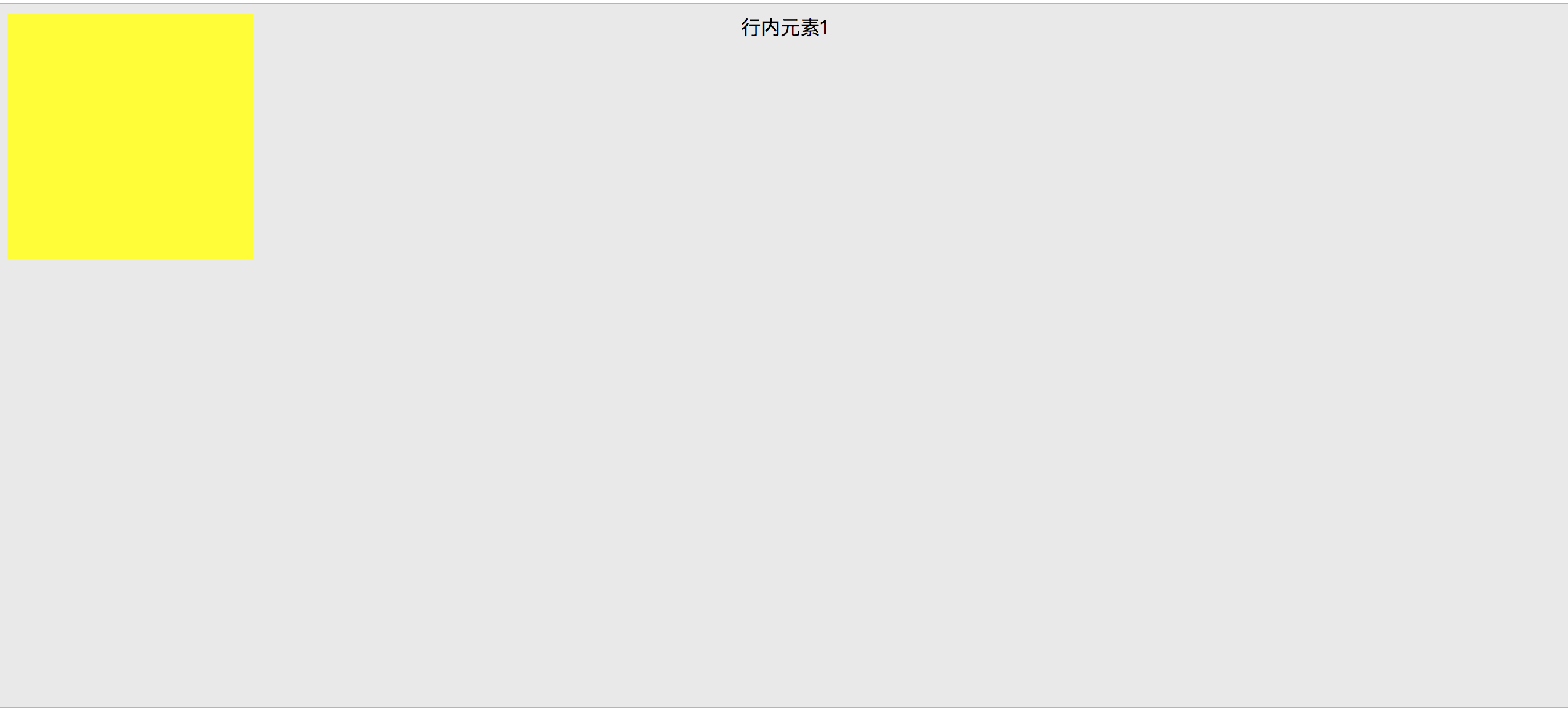
5. 使用绝对定位方式, 以及负值的margin-left, 子元素设置如下:
<style>
body{
background-color: #e9e9e9;
}
.parent{
background-color: yellow;
width: 200px;
height: 200px;
}
.child{
position:absolute;
width:100px;
left:50%;
margin-left:-50px;
}
</style>
1
2
3
4
5
6
7
8
9
10
11
12
13
14
15
16
2
3
4
5
6
7
8
9
10
11
12
13
14
15
16
<div class="parent">
<div class="child">行内元素1</div>
</div>
1
2
3
2
3
效果图
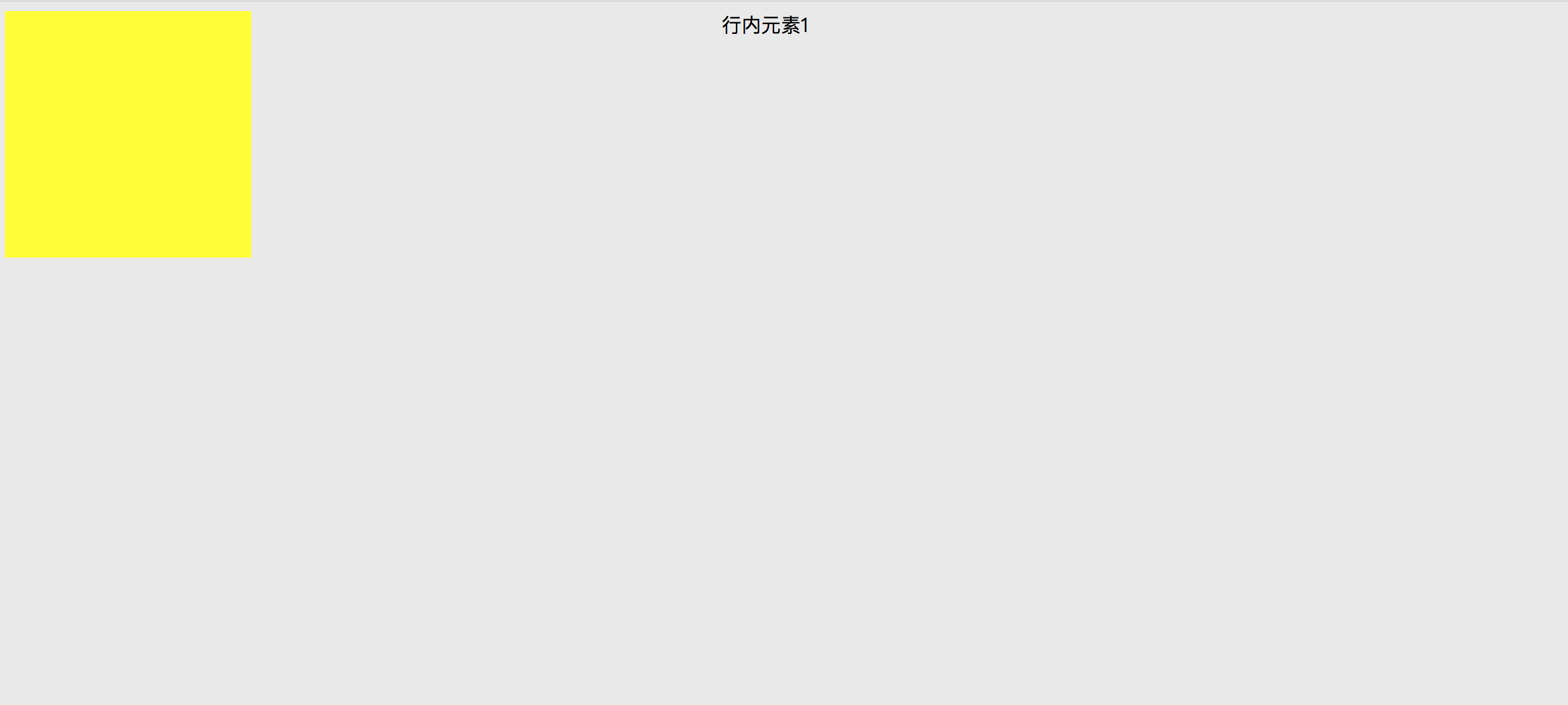
6. 使用绝对定位方式, 以及left:0;right:0;margin:0 auto; , 子元素设置如下:
<style>
body{
background-color: #e9e9e9;
}
.parent{
background-color: yellow;
width: 200px;
height: 200px;
}
.child{
position:absolute;
width:100px;
left:0;
right:0;
margin:0 auto;
}
</style>
1
2
3
4
5
6
7
8
9
10
11
12
13
14
15
16
17
2
3
4
5
6
7
8
9
10
11
12
13
14
15
16
17
<div class="parent">
<div class="child">行内元素1</div>
</div>
1
2
3
2
3
效果图
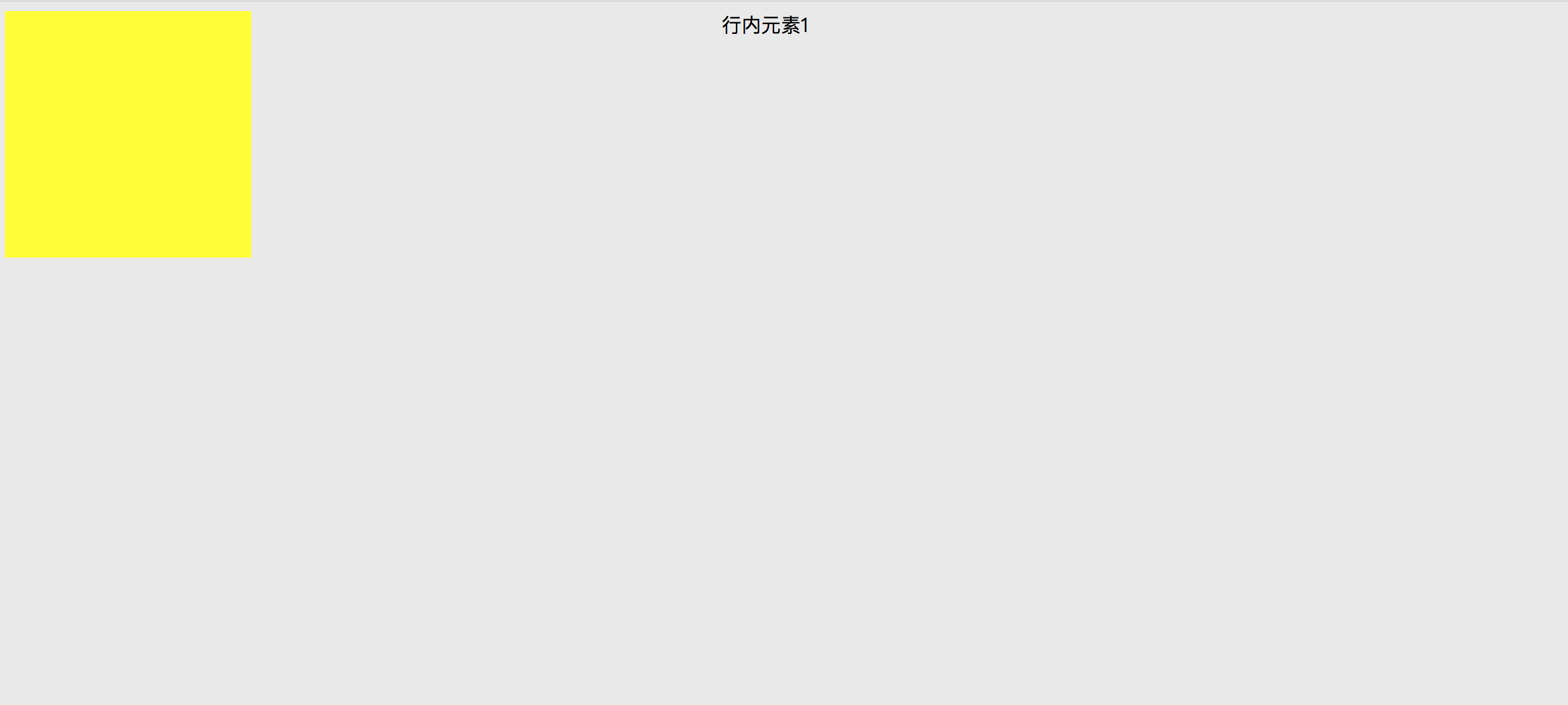
← 事件委托(事件代理) 垂直居中→