github 本地多账户切换
核心
生成多套ssh密钥,每个密钥给一个github。 使用时,切换密钥,本地可以使用多个github提交
使用
ssh -T git@github.com
ssh -T git@second.github.com
1
2
2
生成密钥
ssh-keygen -t rsa -f ~/.ssh/id_rsa_x -C "xx@163.com". //一般都是保存在用户目录的.ssh文件夹下面,这里的id_rsa_x是为了和本来有的id_rsa文件作区分 ssh-keygen -t rsa -f ~/.ssh/id_rsa_x -C "1611608766@qq.com"
1
已经有两套密钥
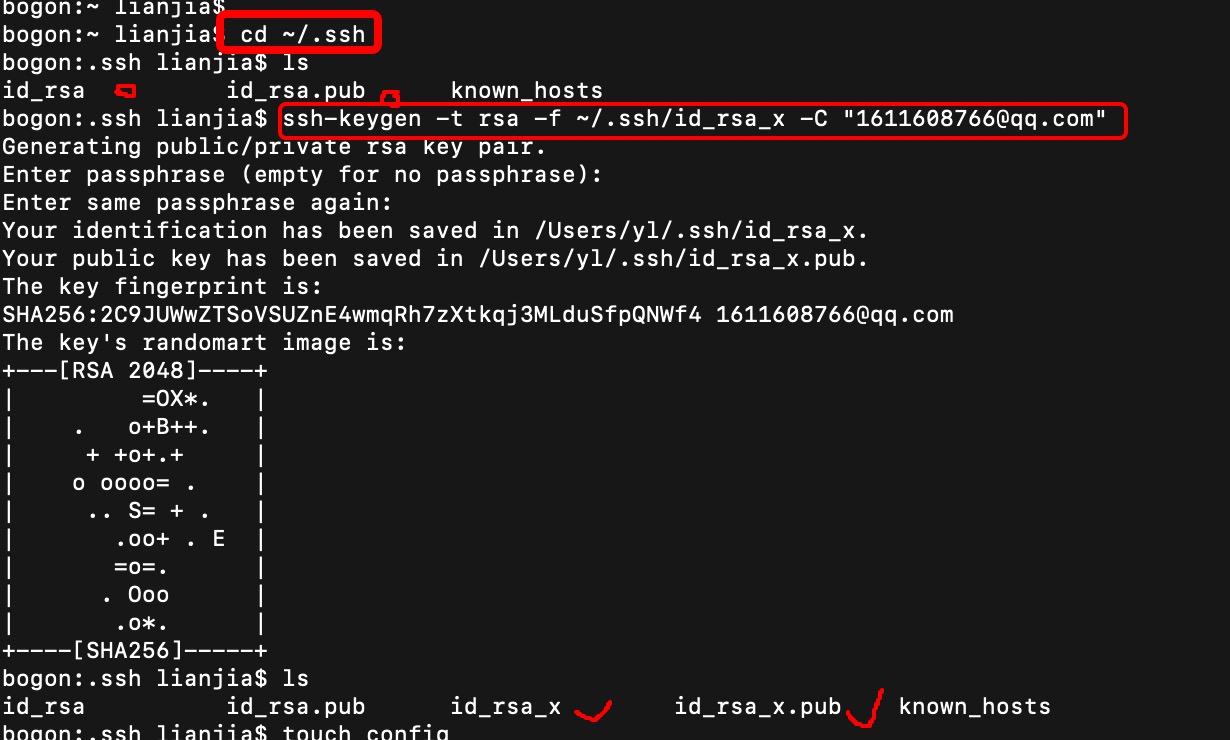
touch config //编写config文件,指明路径
vim config
1
2
2
其中config文件主要是为了提交远程仓库的时候,ssh 做区分用的
# 第一个账号,默认使用的账号
Host github.com
HostName github.com
User git
IdentityFile ~/.ssh/id_rsa
# 第二个账号
Host second.github.com # second为前缀名,可以任意设置
HostName github.com
User git
IdentityFile ~/.ssh/id_rsa_x
1
2
3
4
5
6
7
8
9
10
2
3
4
5
6
7
8
9
10
添加
ssh-add -D
ssh-add id_rsa
ssh-add id_rsa_x
ssh-add -l
1
2
3
4
2
3
4
使用
ssh -T git@github.com
ssh -T git@second.github.com
1
2
2